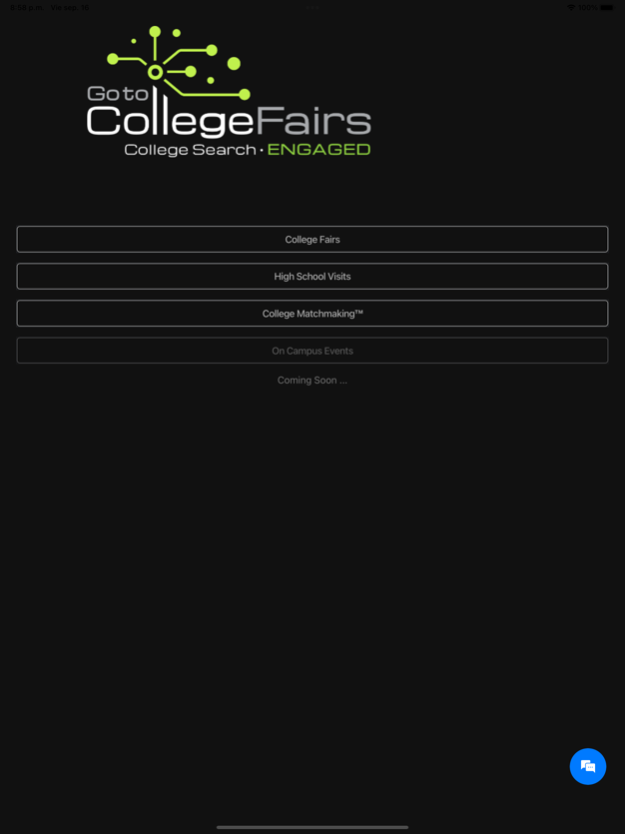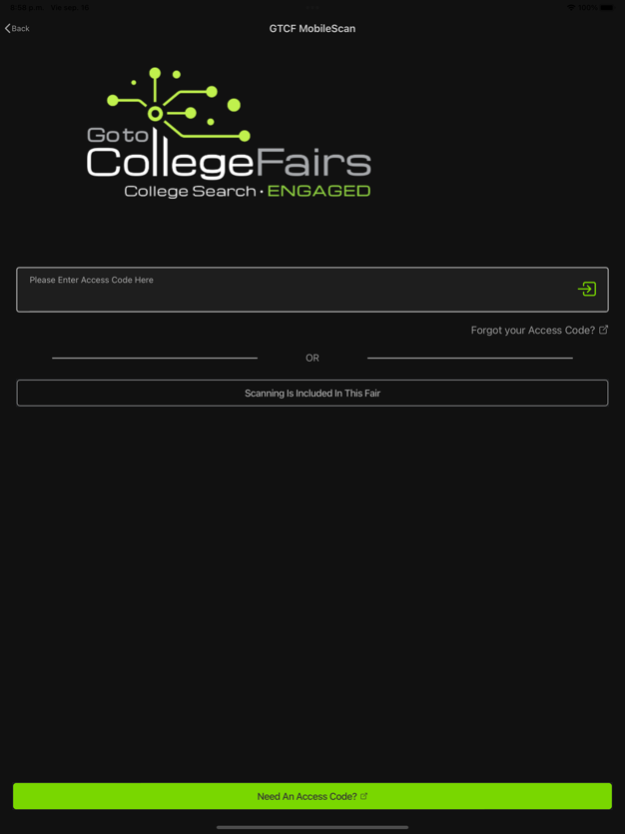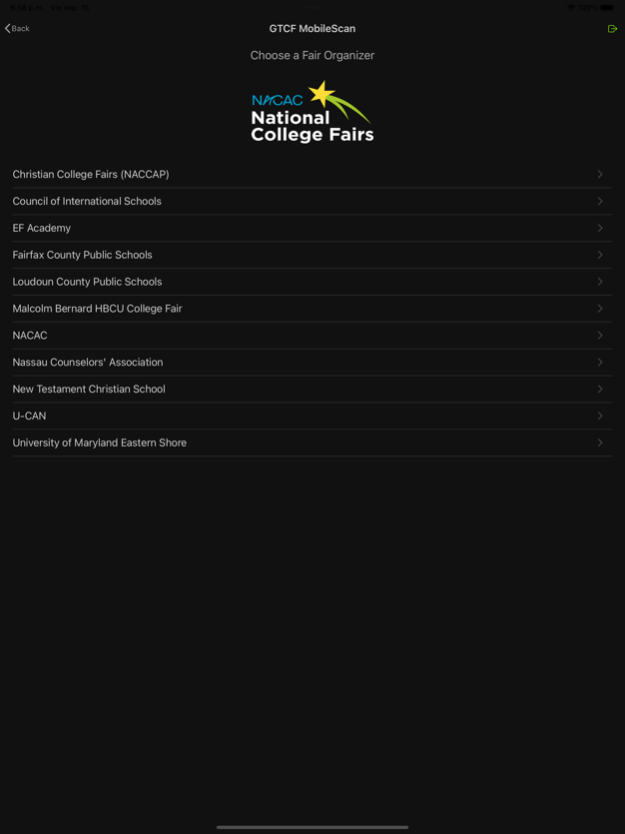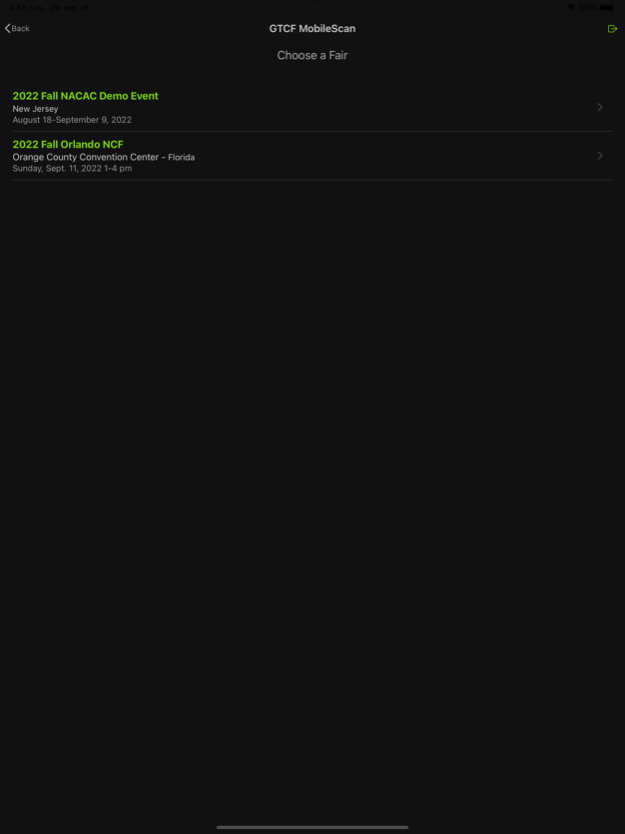GTCF MobileScan 3.2.5
Free Version
Publisher Description
Description:
The GTCF mobile app offers you the convenience of having a gotocollegefairs.com (GTCF) scanner on your phone! With increased functionality and unique features, this mobile scanning app is the perfect companion for a college representative during a busy recruiting season.
Functions/Features:
- Can scan information from paper barcodes and mobile devices
- Has the ability to connect your student records to the event in which they were scanned (if you cannot find your event on the list provided on the app, you can manually enter event)
- Manual entry back up - in the event that you are unable to scan the students barcode, you can manually enter in the barcode number-never miss a student!
- Add notes to a student profile - reps have the ability to add any pertinent notes from the conversation to aid in the follow up later (must be done before the next student is scanned)
- Quick follow up ranking – one touch ranking of each student so the most important prospects are noted (rank options – hot, med and cold). This also must be done before the next student is scanned
- Real time count of total scans and total uploaded
- Upload the scans directly from your device
Note:
The device running the application must have internet access in order to launch the application and upload leads. You don’t need internet access to collect scans!
Compatibility:
* Minimum phone requirements – iPhone iOS 10 and up.
Aug 21, 2023
Version 3.2.5
Fixed:
Minor bug fixes
New and Improved:
Rapid Scan is back!
When using Rapid Scan, the camera reopens after each scan, allowing for continuous barcode scanning. This mode eliminates the need to tap the screen before every scan. By default, Rapid Scan is off. Tap the checkbox to enable it.
About GTCF MobileScan
GTCF MobileScan is a free app for iOS published in the Office Suites & Tools list of apps, part of Business.
The company that develops GTCF MobileScan is Fairstop, LLC. The latest version released by its developer is 3.2.5. This app was rated by 1 users of our site and has an average rating of 0.5.
To install GTCF MobileScan on your iOS device, just click the green Continue To App button above to start the installation process. The app is listed on our website since 2023-08-21 and was downloaded 6 times. We have already checked if the download link is safe, however for your own protection we recommend that you scan the downloaded app with your antivirus. Your antivirus may detect the GTCF MobileScan as malware if the download link is broken.
How to install GTCF MobileScan on your iOS device:
- Click on the Continue To App button on our website. This will redirect you to the App Store.
- Once the GTCF MobileScan is shown in the iTunes listing of your iOS device, you can start its download and installation. Tap on the GET button to the right of the app to start downloading it.
- If you are not logged-in the iOS appstore app, you'll be prompted for your your Apple ID and/or password.
- After GTCF MobileScan is downloaded, you'll see an INSTALL button to the right. Tap on it to start the actual installation of the iOS app.
- Once installation is finished you can tap on the OPEN button to start it. Its icon will also be added to your device home screen.